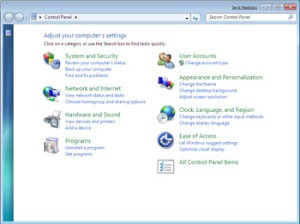..One of the modern every-day devices guaranteed to find their way into the homes of many. The idea of a laptop is portability: that you can do whatever computer work you want/need in any place you like. It is definitely ideal for people on the move who want to work during travel or while on breaks from their work hours. This idea has grown and developed so that laptops are more specifically made to suit the needs of the customer. What I mean is the functionality, portability and customisation options available today in all laptops equate to a device that has outgrown its original purpose.
There are various kinds of specifications that are tailored to certain types of people:
High Speed Internet – Bloggers, socialites and Video Streamers.
HD Graphics – Artists, Gamers and Graphic Designers.
Surround HD Audio Quality – Musicians, Music Lovers and budding Actors.
Size & Portability – Business people, bloggers and journalists.
Large Hard Drive Memory – Moviemakers and programmers.
There is a small power icon that starts-up the laptop and is a common symbol for all powered devices, being it is an open circle like the letter C with a line going through the middle into the centre.
This is commonly found on the keyboard face of the laptop somewhere near the hard drive (CD Slot), or can be found on the side of the laptop sometimes. Depending on how you want to use your laptop, there are different models that can fulfil those needs better than some of the more commonly purchased ones. I suggest visiting your local computer hardware store and inquiring about laptops that are best suited to your criteria, since the staff are largely obligated to assist you in terms of customer service and professionalism. Don’t feel embarrassed to ask questions as not everyone is not technologically sound.
(above) Windows 7 control panel. (above right) Power Button, regular symbol.
Generally, any laptop with the Windows 7 OS (Operating System) will have a control panel similar to this, being the benefits that it’s clean, tidy and easy to use. Also shown in the control panel, it looks at all the basic functions and options for your laptop and a lot of these settings can be changed to provide a custom experience. Changing the settings is as simple as clicking one of the options in the control panel, which can be found in the start menu, conveniently located in the bottom left hand corner as the windows icon.
As mentioned earlier, depending on your needs, different laptops fulfil those needs better so going to a computer store and experimenting on the laptops on display will give you a feel of which ones you like best. Obviously, the more expensive, the better the quality but sometimes you may find a cheap one that does everything you expected it to do AND more. Just look around and see what best suits you.
Windows 7 is the most commonly used operating system and another suggestion would be to dabble around on your new device (especially in the control panel) and just have a play around on it. Automatically in the start menu, you should find that the pre-requisite internet browser is in the menu, as well as basic functions that are key-noted for the laptop’s initial purpose. Hope this helps you all get a little more insight on laptops, but don’t be afraid to experiment.